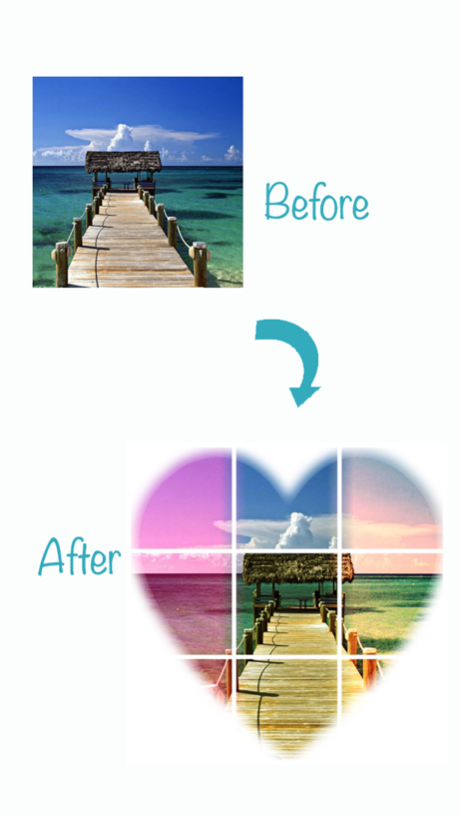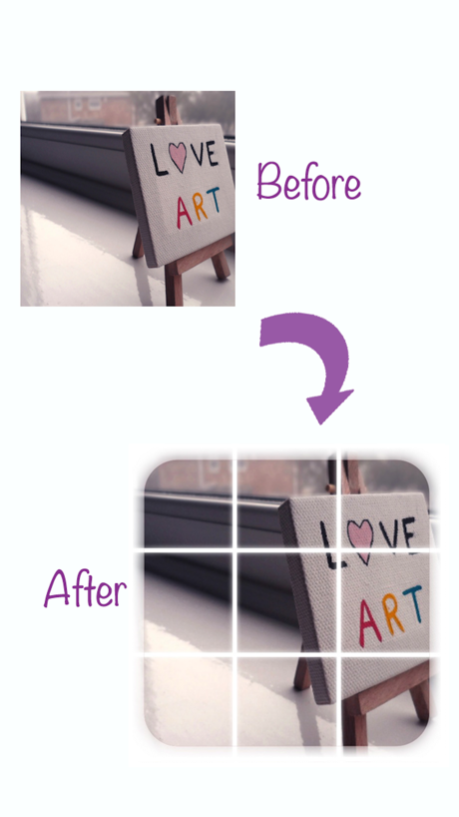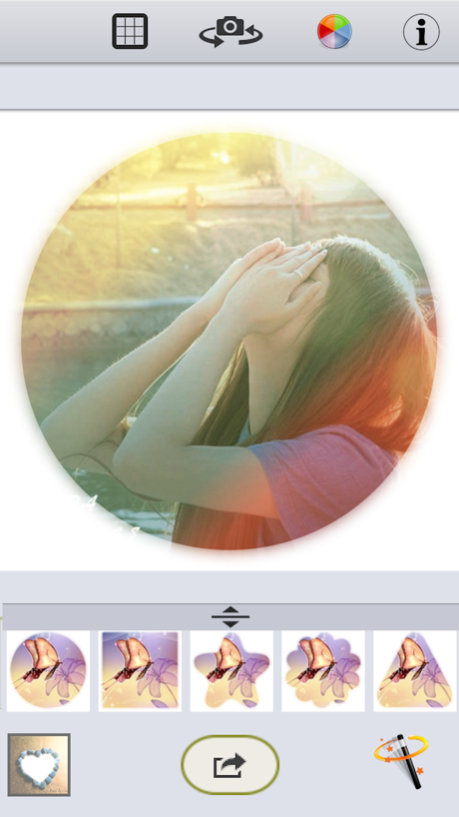MagiCut Frame 1.0
Continue to app
Free Version
Publisher Description
To all apple users, the worldwide first Touching warp and magical shape cut camera is available for square format and quickly share to Instagram or you favorite social network.
Do you want to cut photo to special shape like heart shape, animal shape, flower shape? Do you want to touch the screen to warp the camera preview in real time? Do you want to get the most personal photos? Do you want to get funny photos with magical cut effect? MagiCut is the App you are looking for.
KEY FEATURES
.Touch the camera preview to warp the view in real time
.100 preset Magical cut effect templates
. More then 20 film effect include "mix effect" you have never seen in real time.
.Touch to DIY your photos from the camera roll
.Save your work to camera roll
.Edit the photo again after shooting
.Edit photos in camera roll
.Switch between Front Camera and Rear Camera
.Share to Instagram, Facebook, Twitter, Weibo, WeiXin, Email
.Edit and save caption and tags for share, Click "Info"-"Add photo tags for share". It will remember your setting.
We appreciate you feedback.
We are working hard to deliver the next version of MagiCut.
Stay tuned -another update is just around corner
Don't forget to leave us a review:)
Sep 20, 2017
Version 1.0
This app has been updated by Apple to display the Apple Watch app icon.
About MagiCut Frame
MagiCut Frame is a free app for iOS published in the Screen Capture list of apps, part of Graphic Apps.
The company that develops MagiCut Frame is 玉彬 陈. The latest version released by its developer is 1.0.
To install MagiCut Frame on your iOS device, just click the green Continue To App button above to start the installation process. The app is listed on our website since 2017-09-20 and was downloaded 0 times. We have already checked if the download link is safe, however for your own protection we recommend that you scan the downloaded app with your antivirus. Your antivirus may detect the MagiCut Frame as malware if the download link is broken.
How to install MagiCut Frame on your iOS device:
- Click on the Continue To App button on our website. This will redirect you to the App Store.
- Once the MagiCut Frame is shown in the iTunes listing of your iOS device, you can start its download and installation. Tap on the GET button to the right of the app to start downloading it.
- If you are not logged-in the iOS appstore app, you'll be prompted for your your Apple ID and/or password.
- After MagiCut Frame is downloaded, you'll see an INSTALL button to the right. Tap on it to start the actual installation of the iOS app.
- Once installation is finished you can tap on the OPEN button to start it. Its icon will also be added to your device home screen.